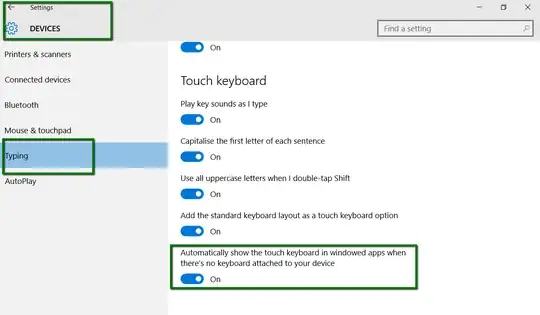I have a Acer w700 Windows tablet and I have installed Windows 10.
However the on screen keyboard is not launching automatically.
On Windows 8 when you tapped on something you could type into the keyboard pop up automatically, but I can't find where to configure this on Windows 10.