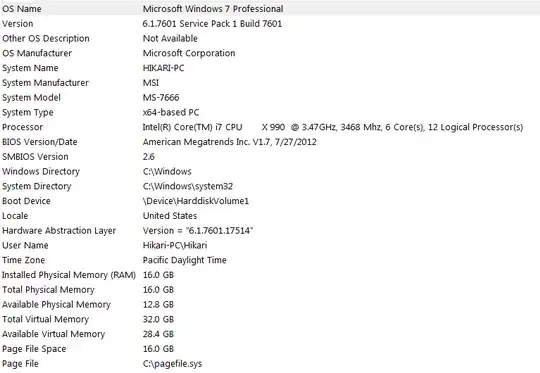My current set up is below
I bought this computer build from a 3rd party, they self built it. I reinstalled windows.
At the time I did not know about Home edition not recognizing all 24 GB ram. So when I finally got it working it said, 16 GB usable, 24 GB installed.
I bought the upgrade to professional and it went from 16 GB to 24 GB installed.
Now I have restarted the computer and it does not recognize the 24 GB RAM, it does not even say it's installed, just that 16 GB RAM is installed.
Fixes I've tried:
- Boot Menu and making sure Memory is unticked and at 0,
- BIOS does not recognize it,
- Re-seating the RAM to no avail.
How do I get all 24 GB of RAM recognised and working?