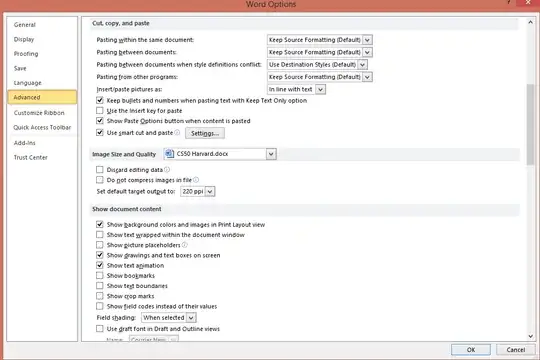I had to rub my eyes. But Word will not accept copy pasted images from the web. I've scoured the internet and done everything here: http://wordfaqs.mvps.org/InvisibleGraphics.htm
Naturally nothing worked.
What am I missing?
Sure, you can individually copy images into Paint and then copy them to Word but what if you want text and images? Madness.
My Cut, copy and paste settings: