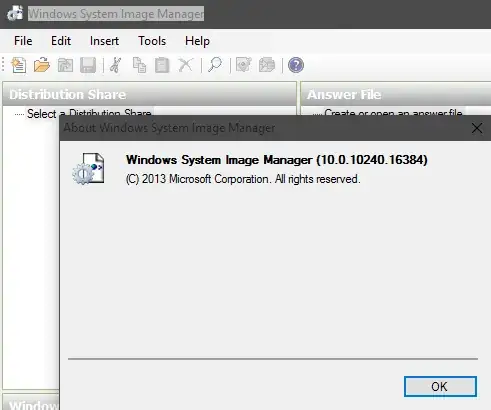I am running Windows 10 Pro 64bit on my PC, and have installed Windows ADK for Windows 10. When using Windows System Image Manager, and trying to load a install.wim file in it, i get the following error message:
Which in the log looks something like this:
20:38 : This application requires version 10.0.10240.16384 of the Windows ADK.
Install this version to correct the problem
20:38 :
20:38 : Error opening Windows image at D:\sources\install.wim.
20:38 :
20:38 : System.ComponentModel.Win32Exception (0x80004005): An attempt was made to load a program with an incorrect format
bij Microsoft.ComponentStudio.ComponentPlatformInterface.WimFileHandle..ctor(String wimPath)
bij Microsoft.ComponentStudio.ComponentPlatformInterface.WimInfo..ctor(String wimPath)
bij Microsoft.ComponentStudio.ComponentPlatformInterface.Cpi.OpenWim(String wimPath)
bij Microsoft.ComponentStudio.ImagePicker.GetImageInfoFromPath(String path)
bij Microsoft.ComponentStudio.ImagePicker.ValidateImageFileOrFolder(String fileOrFolder)
After doing some research, I found an answer to upgrade my ADK to the version that was asked for in the error message (16384).
I could download this version here.
When checking the version I currently have in SIM, I noticed I 10.0.10240.16384 version:
How do I load install.wim, from an Windows 10 installation disk, into SIM, without getting any errors?