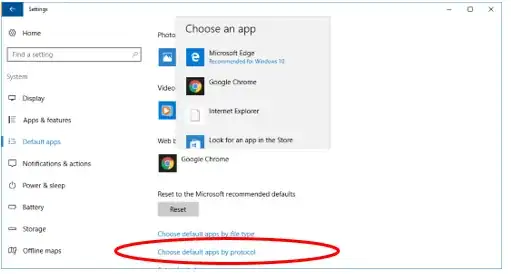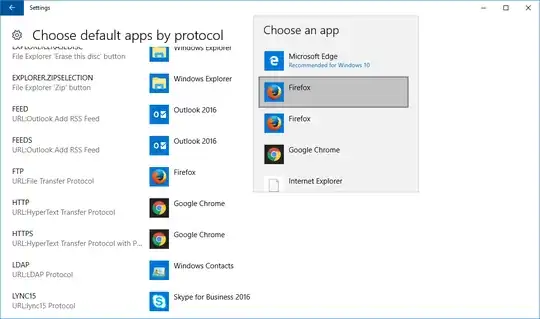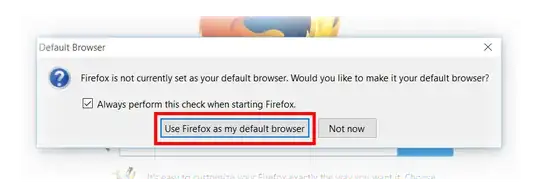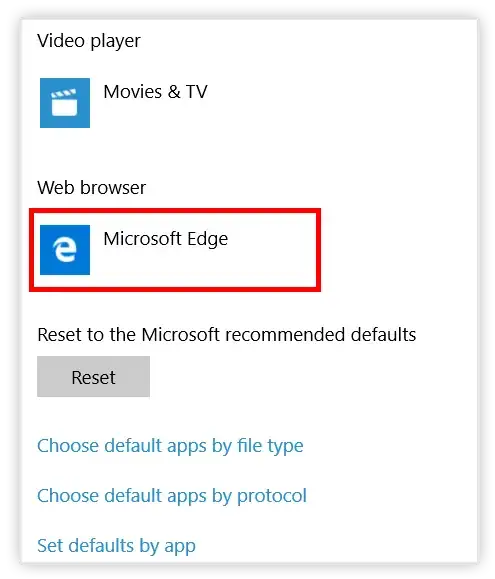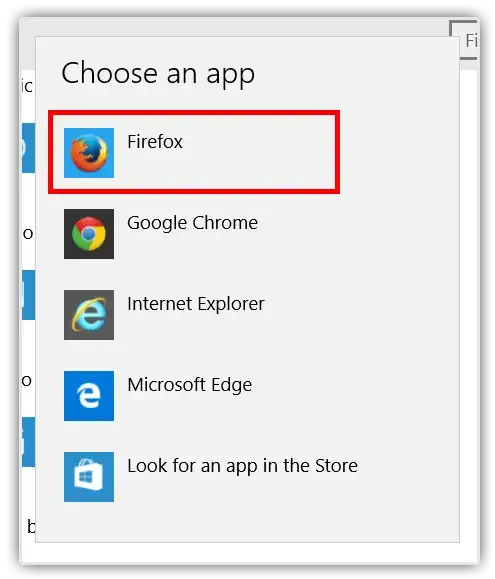I have recently upgraded my Windows 7 Pro to Windows 10 and basically everything seems to be working fine. Except for the fact that Win10 won't get Firefox as the default browser in the system... It started when I noticed that nothing happens when I click on links in email messages on Outlook. After I checked a few things, I also got to change the defualt browser to Chrome and the links worked. That's when I realized that the issue is with the definition of the default browser on Win10. I should mention that I have used all possible ways to set FF as the default browser in the system - from FF itself of couse, from the settings of the system, from file associations, program association and so on. Nothing changed when I did it for FF. Once I do it for Chrome (in ANY of the mentioned ways), it works exactly like it should. Is it a Win10 issue? Is it an FF issue? What can I do more about this?
UPDATE: I have tried everything that has to do with settings Firefox as the default browser in the system, including going through the Settings of Windows, going from the Settings of Firefox, setting default files and protocols, but nothing helps except for re-installing Firefox. If doing that would have closed the issue once and for all, I would have settled for that, but that's the "solution" after every reboot of the OS! This is very frustrating and I don't know what more I can do about it.