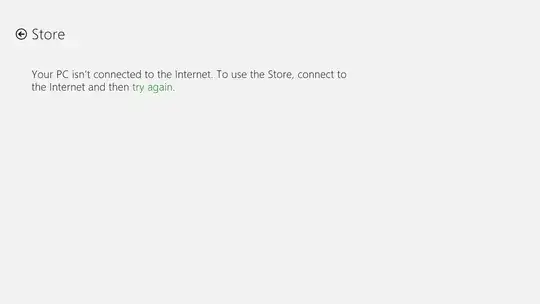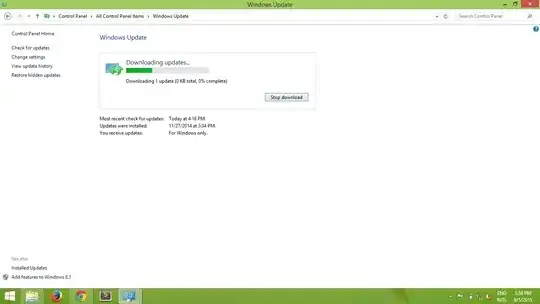I have Windows 8.1 Pro. I have been using it for 2 years but I never noticed that Windows apps don't have access to the internet connection anymore. I can use internet for surfing, downloading and other stuff but native apps like Store, Windows Update e.t.c. don't work. It worked fine when it was newly installed. I must have messed up with something. I have attached some screenshots:
You can see Store, Windows Update etc don't have access to the internet. My Windows is genuine and is activated.
Basically, I want to upgrade to Windows 10 and it requires updates installed. I can't install the updates because of this issue. The updates remain stuck at 0.