How to find out and change what program responds to PrintScreen key press? Right now I use Greenshot and it fails to assign "Capture region" to PrintScreen.
The error still persists:
How to find out and change what program responds to PrintScreen key press? Right now I use Greenshot and it fails to assign "Capture region" to PrintScreen.
The error still persists:
If you haven't already tried disabling the Windows print screen accessibility setting (Win 10 and Win 11 only, I think) make sure to do that first. If still not working continue below.
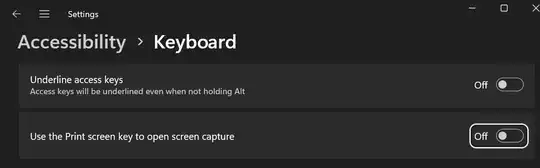
I am using a screenshot tool called Flameshot that suddenly stopped doing its thing when I pressed prtscn. ChatGPT told me to run this Powershell command to print active hooks and review the list of programs for anything that looks like it might override the prtscn command.
Get-Process | Where-Object { $_.MainWindowTitle -and $_.Path -match ".*" } | Select-Object ProcessName, Path
I ran it and saw nothing of interest, so I decided to try running it while a screen capture was taking place. I got the command ready to run in Powershell, pressed prtscn, and quickly executed the command. That yielded a new list of programs, including logioptionsplus_agent C:\Program Files\LogiOptionsPlus\logioptionsplus_agent.exe . Long story short, this Logitech control panel was recently installed and was intercepting the prtscn event before it reached Flameshot. I uninstalled Logi Options + and Flameshot started working again.