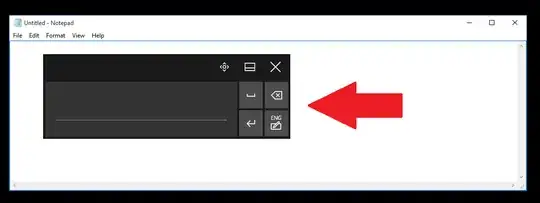I have upgraded my PC to Windows 10, I have a Wacom Bamboo tablet connected to it, and now every time I click into an editable control or app using my tablet, a very annoying window pops up, related to hand-writing recognition.
How can I disable this thing in Windows 10? I have tried several tutorials that I found online, designed for previous versions of Windows, and in all cases I could not find in Windows 10 some of the options they refer to.