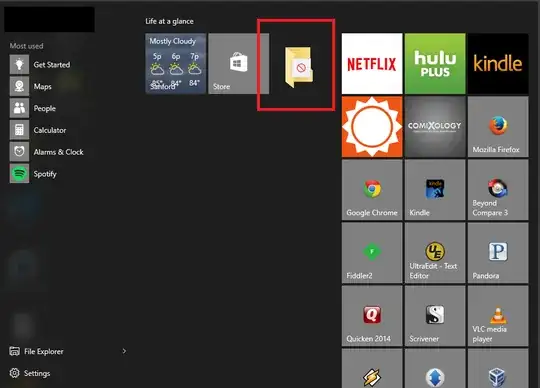I seem to be completely unable to add items to the start menu in Windows 10.
If I right-click on a folder and choose "Pin to Start" nothing happens.
If I drag and drop an item onto the start menu, nothing happens (screenshot of the icon I see when trying to drag and drop a folder. I drew the red box around the icon of a folder I am trying to drop).
I have checked to make sure the various "Start Menu" folders have correct permissions. I have even tried creating shortcuts to these items IN the start menu folders. The shortscuts get created, but the items do not show up on the start menu.
What can I do to solve this?