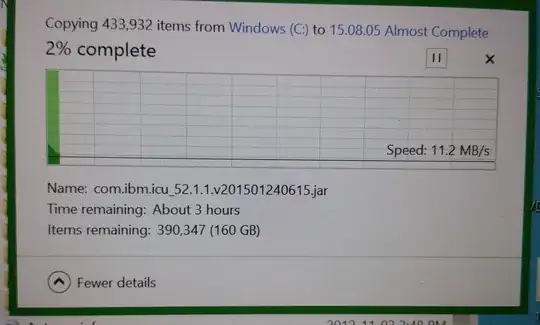Before I leave on vacation, I decided to do a full backup of my Surface Pro 2.
The Surface itself is 64GB (~54GB available) so I decided to see how full it is to see if it would fit on my backup drive.
I went into C:/, highlighted all the folders I wanted to copy, right clicked, pressed properties, and let it scan to see how big the folders were. To my surprise, it climbed past 60GB, and came to rest at around 74GB, despite some of the bigger folders (like Windows) not being selected. This alone was odd, given again, it's only a 64GB drive.
My backup drive still had enough space though, so I copied it over, and I see this:
Apparently, it's now trying to copy 160GB of data from my 64GB drive.
How is this possible? No, I don't have any external drives that are being copied as well; I selected the Program Files, and few folders with code related stuff, and Users.