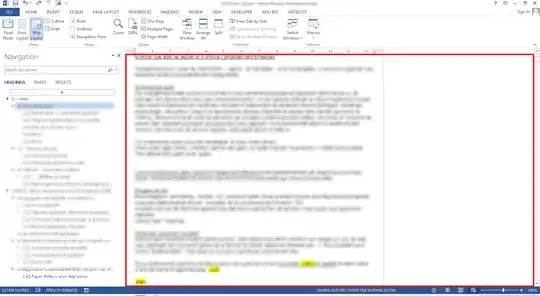In short: I would like to be able to get the text to expand to the whole width of the window (the red rectangle on the picture) instead of being stuck to only half the window. I would also like to keep the Web layout.
In details: My friend sent me several documents and among those documents, there is one that has a strange layout that I can't manage to change. My friend doesn't know what happened to this file, nor do I. All the others Word documents he sent me don't have this problem and my other word files also don't have this problem. Setting the view to draft is better, but still the text doesn't expand to the entire window.
If I change the zoom, the number in the ruler change but the text still doesn't expand to the entire window.
If I double click on the ruler, the page setup options all look alike the ones I have on my others word documents, so the problem doesn't seem to come from there.
Thanks for your help!