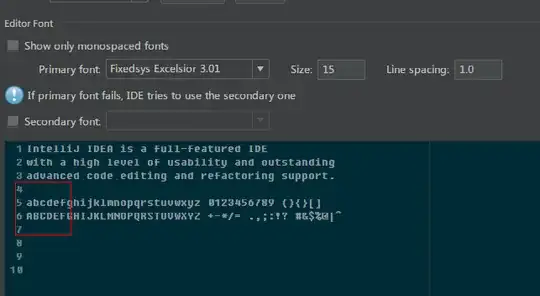I try to use fixedsys for IDEA IDE which downloaded from http://www.fixedsysexcelsior.com/
Set the font size to 16 and then the A and B character just overlapped each other.
other size will be fine but It shows not perfect.
with size = 16
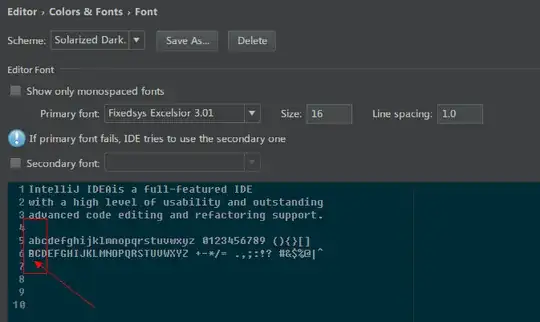 'A' character in render result takes no space and will be overlapped by the character follow after 'A'.
'A' character in render result takes no space and will be overlapped by the character follow after 'A'.
Notepad or sublime use the same font same size shows just correct.
with size != 16
if it is the bug of the font, how do I fix the font by myself?
if it is the IDEA bug or java bug, how to walk around with it?