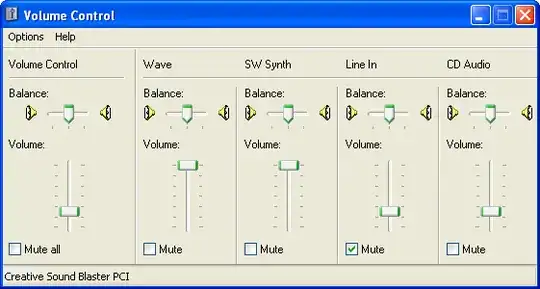I can record sounds using my mic, however I cannot hear my voice through the speakers. I have a realtek card (I have a ACER one notebook). I have been reading a lot of information in the web but I cant make it work. I am missing something? (is not a problem of volume or mute).
The windows mixer doesn´t show the MIC level for playback (and cannot be enabled).
Thanks!