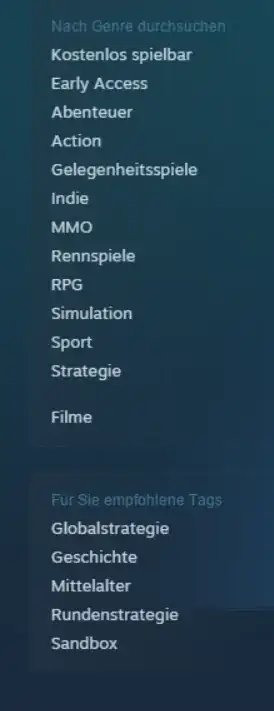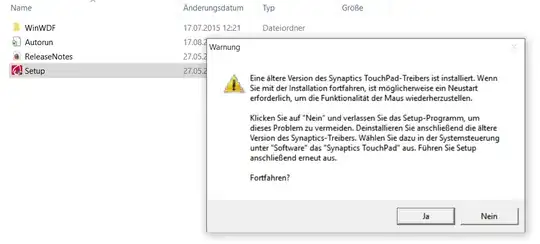Today I upgraded from Win7 to Win10.
Some programs like Steam, but also Windows programs like the device manager, have a different resolution then normal (1920x1080). The text and pictures (also the Steam Icon in the Taskbar) look horrible. Also when I install anything, the menu looks horrible.
In Firefox, Word and most Windows stuff, it looks normal. So it's not a general problem of resolution. And it never happened with Windows 7 before.
In the image above, the text looks somewhat blurry, the characters are not sharply defined. The image below shows normal text in the background, and degraded text and a corrupted warning triangle in the window.