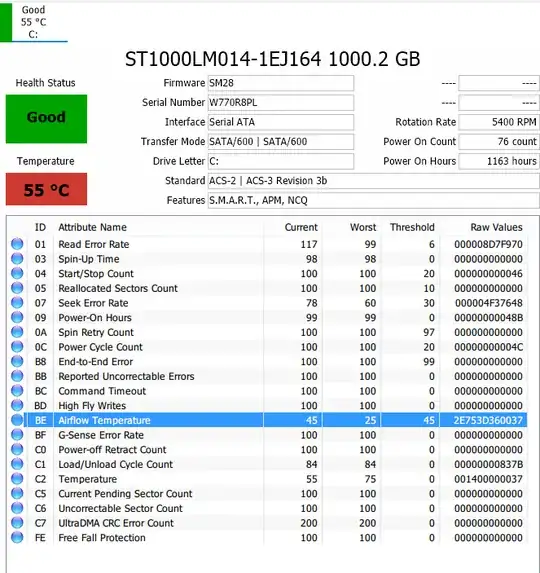Since the S.M.A.R.T. data on the drive doesn't indicate any problem, you're likely dealing with either an application that's using the drive excessively, or an I/O subsystem bottleneck.
Narrow it down to any offending process(es)
- Open Windows Task Manager
- Select the Processes tab
- Select View->Select Columns
- Enable the I/O Read Bytes and I/O Write Bytes columns and press OK
- Press the 'Show processes from all users' button
- Click on the Image Name column header so processes are sorted by name (minimizes them bouncing around)
- Monitor the previously enabled columns and terminate any non-critical processes (sql server, firefox, etc.) one-by-one, checking system performance after terminating each one to see if it was the offender
If you find a process that's causing the problem, you'll have to deal with that as a separate issue (maybe it will just need to be updated for a bugfix).
Check I/O subsystem performance
If you didn't find an offending process, you should find a benchmarking tool (since you've already used CrystalDiskInfo, I recommend CrystalDiskMark). Run a benchmark on the drive and search the web for other peoples' results using the same benchmark program on the same or similar type of drive, and see if your drive's performance is reasonably close. Post your benchmark results here too so we can see them.
Update drivers
If neither of the above shed light on the issue, try installing updated drivers from the system manufacturer's website.