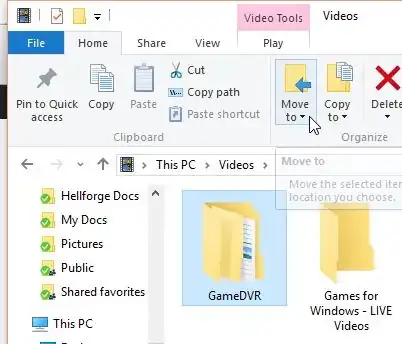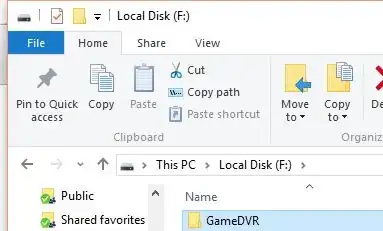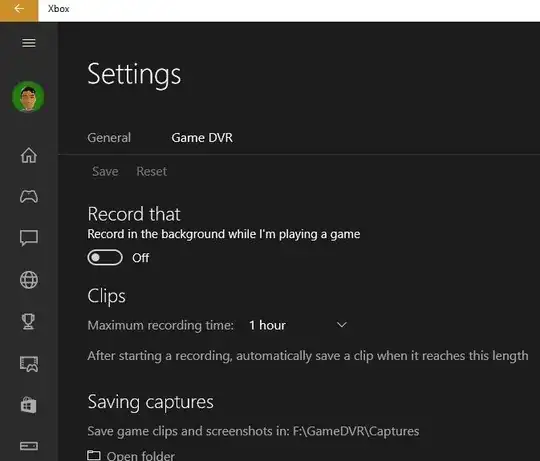I have Windows 10 installed onto a SSD and would rather have the captured videos & screenshots saved onto my HDD. Is there a way I can change the GameDVR folder? From the XBox App, I can only view the folder, not change it.
Asked
Active
Viewed 9,120 times
2 Answers
5
While there's no way to change the Game DVR folder location from within the XBox app, if you select the "Move folder" option from File Explorer's home tab and select the destination location...
Xbox app will honour the new location and save it there
Sathyajith Bhat
- 62,374
2
I had the same issue as you and did the following:
- Create a new directory in the HDD to save the captures. (D:\Personal\GameCaptures\Videos)
- Move all current contents of the captures directory (C:\Users\$USERNAME$\Videos\Captures) into the new directory.
- Delete the Captures directory.
- Create a simbolic link to the HDD folder
4.1 Start an elevated command prompt by pressing WinKey+X -> Command Prompt (Admin)
4.2 Type the following making the needed adjustments to your case and press Enter:
MKlink /D C:\Users\$USERNAME$\Videos\Captures D:\Personal\GameCaptures\Videos
Thus you created a simbolic link with the same path to the HDD directory you created. Now anything that uses that directory will use the HDD directory instead.
Delfic
- 21