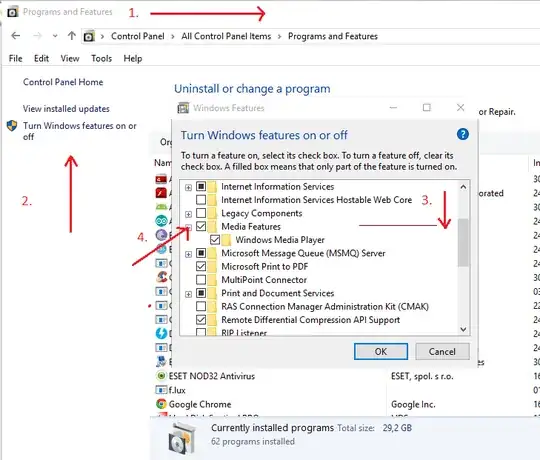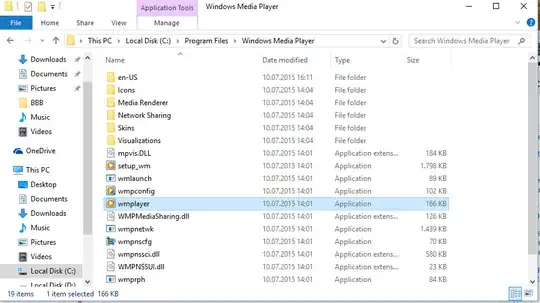I found a solution for you. Actually, you may still have the built-in Windows Media Player, but it's hidden, because you have the new metro apps.
Here's how:
1.Go to C:/Program Files
2.Search for the folder Windows Media Player
If there isn't a folder with that name, search in Program Files (x86), in case you have Windows 10 64-Bit edition.
If you don't find it anywhere,it may not be included with your copy of Windows (i have Windows 10 Pro).
To check if you have the Media Features, right-click on the start button and select Control Panel . Then, go to:
Programs and Features > Turn Windows features on or off (on the left side)
Scroll down until you see a folder named Media Features. Go to it and you should see a folder named Windows Media Player. Check the box to install it.
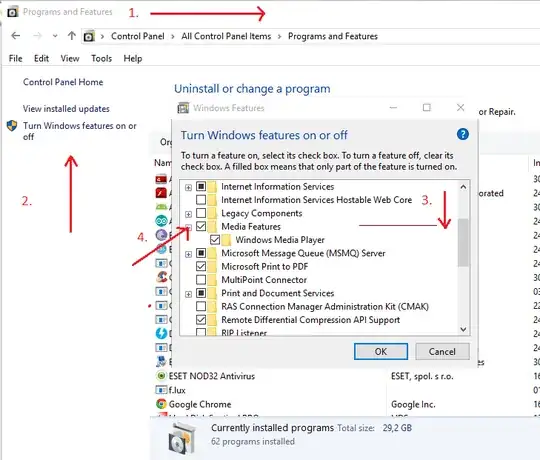
If you installed Windows Media Player, go to it and double click wmplayer.exe
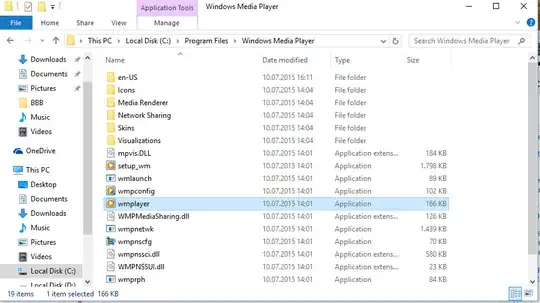
You may need to set it up before you start. After that, you can enjoy creating audio CDs