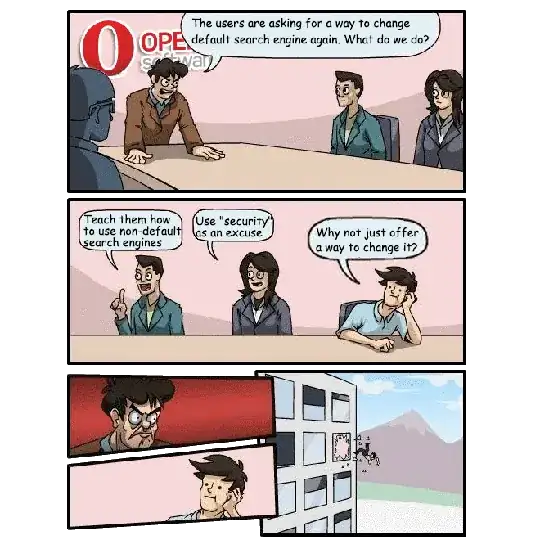Up to and including Opera 30 you could follow this link here which simply directs you to delete some .json file containing the default search engines.
Starting today, with the latest Opera update 31.something, this trick does no longer work. If the default_partner_content.json file is missing (or things are deleted from it), Opera will complain on startup and ask for a reinstall. Putting the file back in place restores Opera to working, but the default search engines are there obviously...
Has anyone found a new way to get rid of the default search engines?
(If I accidentally search that ridiculous yahoo again instead of youtube, as configured by me, I will lose my sh**.)