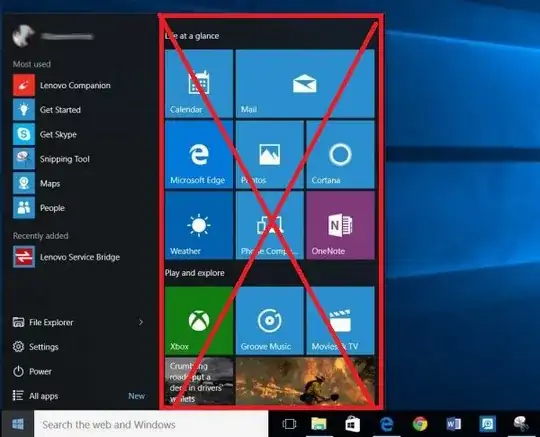Is it possible to completely remove the right side of the start menu? I have unpinned all of the apps from there but now it shows only empty area on the right side, it does not let me resize it. See the image below.
Asked
Active
Viewed 6,470 times
3 Answers
1
You can right-click on the icons and remove all of them. The right side will collapse when they are all gone and you can drag the corner and set the size of the menu that you want.
Dean Spicer
- 641
0
You can right click to unpin those apps, which are on the right side of your start menu. But the right side will still exist, even though all the apps are gone.
Then you need to click on anywhere on the desktop to close the start menu and click start again. The right side of the start menu disappears.