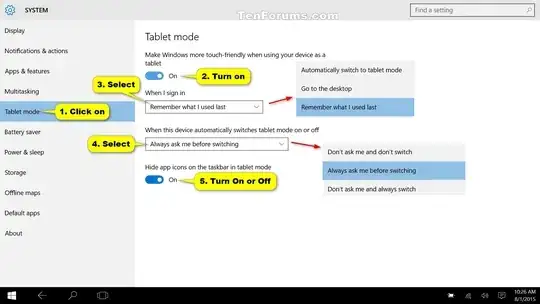Before the official release of Windows 10 there seems to have been an option (on the "Taskbar and start menu properties" navigation tab) to uncheck When I sign in or close all apps on a screen, go to the desktop instead of Start in order to use the Start Screen "instead" of the desktop.
Is there any way to do that in Windows 10 today?