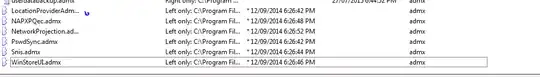And this policy has apparently been rendered useless except on Windows 10 Enterprise/Education
https://support.microsoft.com/en-us/kb/3135657
guess the only other option is to uninstall the store appx:
from powershell:
to remove the existing Appx for the currently logged-in user:
Get-AppxPackage *WindowsStore* | Remove-AppxPackage
to remove the provisioned Appx (only applies to future users without a current profile):
Get-AppxProvisionedPackage -Online | Where-Object {$_.PackageName -like "*WindowsStore*"} | Remove-AppxProvisionedPackage -Online
n.b. this option should only be used if the full ramifications of removing provisioned packages are understood.. Once a provisioned app is removed, it is hard to get back
more info: How do you forcefully remove apps in Windows 10? and Restore Microsoft Store application in Windows 10
Here's another solution: http://www.thewindowsclub.com/windows-store-applications-manager
found some more policies that are likely soon to be enabled only in enterprise: https://dirteam.com/sander/2015/05/05/knowledgebase-important-issues-in-windows-server-2016-technical-preview-2-release-notes/
In this release, the following Group Policy Objects are not implemented:
Specify intranet Microsoft update service location
Do not connect to any Windows Update Internet locations
Allow signed updates from an intranet Microsoft update service