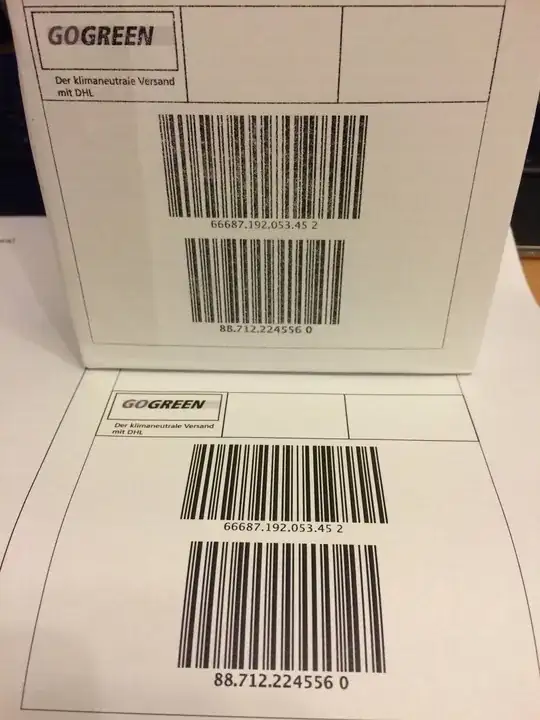I have a laser printer, a Samsung CLP-415NW. The quality is perfect on regular plater, but once I try to print on labels, it looks like the picture. The printing is not so great.
This especially happens to big labels, like DIN-A5 labels (2x on DIN-A4). Is this just the way it is, or do I just have to purchase different kinds of labels in order to print on them with good quality and without damaging the printer?
Does this even damage the printer? Or should I simply not care and print anyway? The quality only has to be good enough so my postal labels are recognized by scanners.
- Top: Printed on a label.
- Bottom: Printed on paper.