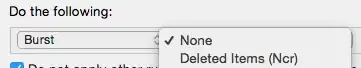I've never seen this option so I was curious! I found this:
https://support.microsoft.com/en-us/kb/273018
Burst Digests into Individual Messages - You can use this feature when
you subscribe to daily message digests. This feature breaks the digest
into separate and constituent messages. If you select this item, you
can specify that the original digest message is deleted after it is
burst.
https://en.wikipedia.org/wiki/Email_digest
An email digest is an email that is automatically generated by an
electronic mailing list and which combines all exchanged emails during
a time period (e.g. day, week, month, etc.) or when a volume limit is
reached (e.g. every 10 or 100 messages) into one single message.
EDIT: Found the following too: http://www.oreilly.com/openbook/mh/burdig.htm
When MH forwards message(s) with forw, or makes a digest with forw
-digest, it uses a special format called bit stuffing. That format makes it easy for the recipient to extract the "encapsulated"
messages, one by one. The MH burst command does this; it splits
(bursts) the group into separate messages. Recent versions of burst
also handle MIME-encoded digests (see the Section Forwarding in MIME
Format, forw -mime).