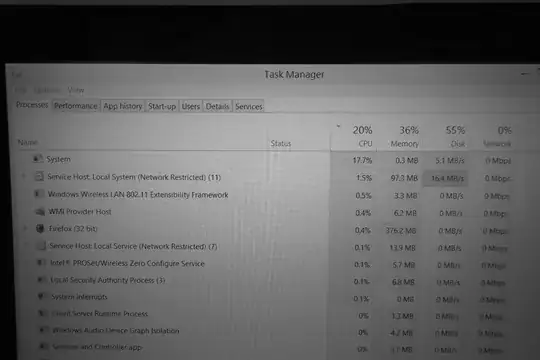I have scanned with avast a few times for virus's but nothing has been found, however.. every time i leave my computer for about 5 minutes the process labelled 'system' which is the 'ntoskrnl.exe' bumps the CPU of the entire machine up to 20-24% which of course spins the fans up high..
The strangest bit, once I press a key or move mouse the machine recognises i am back and system drops off to next to nothing.. I have googled it but cannot see anything that matches this scenario so thought I would ask on here.
After reading through a link (Troubleshoot High CPU usage by the "System" process) from a commenter who has since removed their comment i arrived at..
This link (ntoskrnl.exe!_misaligned_access eats a lot of CPU when idle) which I then found the item within system ramping up cpu is ntoskrnl.exe_misaligned_access+0x3f0
The guys reply in the above thread is to kill processes that end up there.. but I'm not sure if that is wise?
So i turned off the scheduled idle task and this has not made any difference, i just went away to get a coffee, returned to the sound of heavy fan use and cpu up to 20%.. the culprit in task manager, "system"