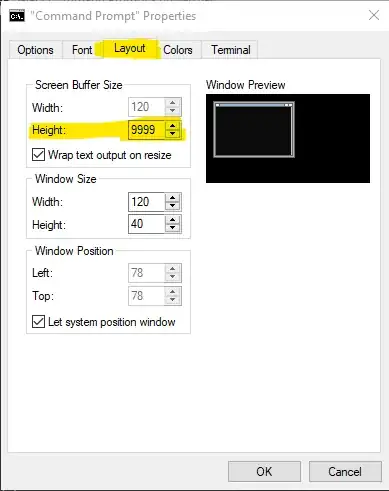I entered the following in cmd:
cd C:/Windows/System32
Then I ran the tree command.
For some reason, when I scroll up I cannot view the complete command :(
I counted and it only shows the last 298 lines.
Does cmd have some kind of limit or something? Is there any way to view the full command?