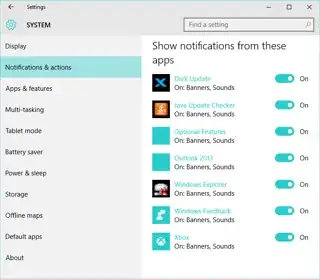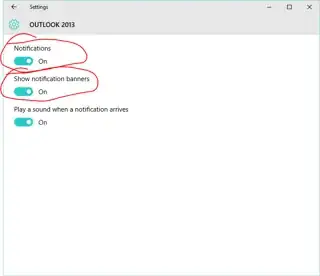The inverse of this question: How do I get new mail from Outlook 2013 to show up in Action Center and Lock Screen on Windows 10? The "Microsoft Outlook" and "Outlook 2013" toggles are on in the "Notifications & Actions" setting screen, but I don't see new mail in Notification center. I wonder if the two entries cause a problem. The tray icon's "Show new mail desktop alert" is also checked.
Asked
Active
Viewed 9,228 times
1 Answers
2
- Open the Settings app
- Go to System
- Go to Notifications & actions and scroll down to find "Show notifications from these apps"
- Click on Outlook 2013
- Enable notifications and notification banners
Dog Lover
- 352