I am now connecting to my laptop to my modem using a cable without a router. Testing TCP and UDP in emule fails
Starting TCP connection test...
TCP test failed! UDP test will not be performed.
Connection test finished.
Results in detail:
* TCP connection test failed.
It was not possible, to establish a TCP connection to your eMule.
Some remarks:
My operating system is Windows 7. In "Windows Firewall with Advanced Security" that both TCP and UDP for emule have "All Ports" for "Local ports" and "Remote ports". I am not sure if I have other firewalls working too. How to check that?
I have turned off the firewall in my modem, which is Motorola SBG900.
my laptop is from Lenovo. Does the lenovo system software have its own firewall?
my ISP is comcast cable, not sure if emule's default TCP port 17423 and UDP port 11391 would be banned?
my antivirus software is Windows Security Essentials, where I didn't see it has any firewall.
I use the software CurrPorts to see the usage of ports on my computer. Below is a screenshot. Is it normal that the Local Address for emule is 0.0.0.0?
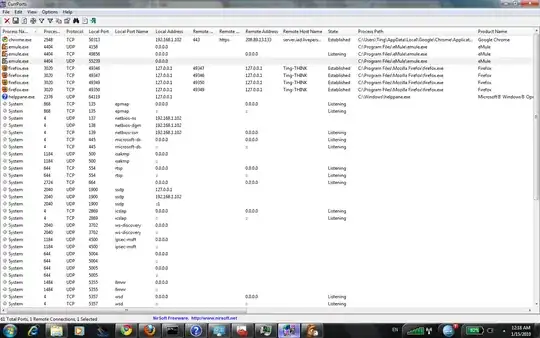
Thanks, harrymc!
(1) But I have turned off the firewall of the modem, does the modem still place restriction on port forwarding?
(2) when I try to specify the ports of emule in this modem, I did not find places to specify which is the protocal, TCP or UDP, for each port. Instead I find an option called "Template", which let me choose one from HTTP, FTP etc but not TCP and UCP. Where can I input TCP or UDP? And which one should I choose for "Template"?
(3) Now I am connecting a router Linksys WRT54GL to the modem via a cable and connecting my laptop to the router via wireless network. In the Linksys router for each port I have to specify the IP Address in the form of 192.168.1.x, which I guess it is the one of my laptop, which is 192.168.1.102? If I have to specify the ports of emule again in the modem, is the "LAN ip address" in the form of 192.168.0.x the same as the ip of my laptop when it is connected to the modem by cable directly without using Linksys router? I tried the above but TCP test still fails not to say UDP. If I want to specify the ip to be any number in the last field, i.e. all 192.168.1.x for router and all 192.168.0.x for modem, how to specify them?
