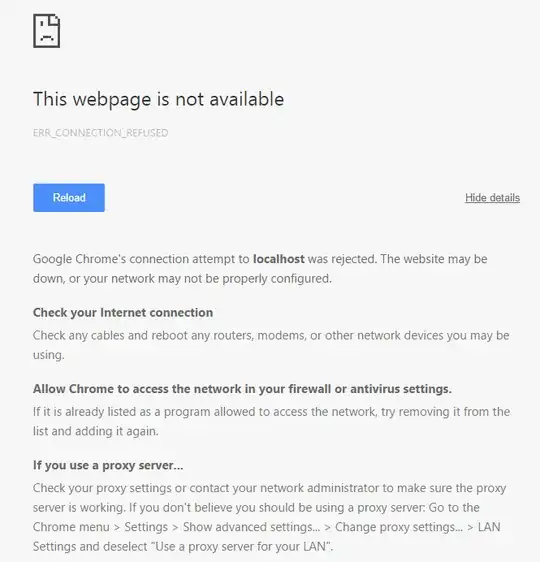This question is not a duplicate because the suggested duplicate does not solve this problem. There is no such flag on chrome://flags/.
I'm using the Google Chrome web browser and WampServer to locally host a website. When I try to see my website on the localhost address in Chrome I'm getting the error ERR_CONNECTION_REFUSED. When I type the IP address 127.0.0.1 instead, the result stays the same.
On the other hand, if I enter localhost into the address bar on Internet Explorer I'm getting the expected result: The webpage displayed.
How do I make Chrome's localhost work? It may be some sort of security measure but to me it's rather an annoyance than anything else.