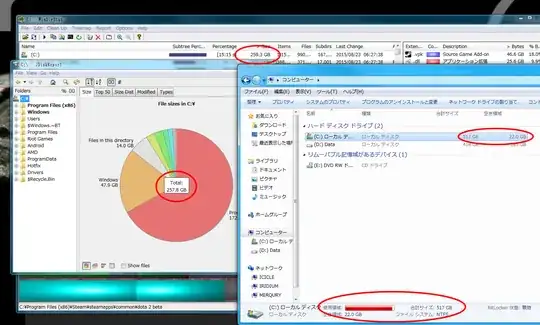From the looks of it, that program is not accounting for all of the disk usage. Like Ramhound said, you may need to run it as administrator for it to count everything.
A few things that I bet it doesn't count is the AppData folder and other folders that are related to cache/temp files. Your Windows Explorer is in the way a bit, so I can't quite tell what the rest of the pie chart slices mean.
You can run something like CCleaner to clean up a lot of cache and temp files. Depending how long it's been since you ran something like that, it can clean up several GB. I once cleaned someone's PC and CCleaner cleared out 60 GB of temp files.
Overall, I'd trust and believe what Windows says before I'd believe something like JDiskReport. Out of all the years I've been working with computers, I don't once recall where Windows was totally off on how much disk space is being used.