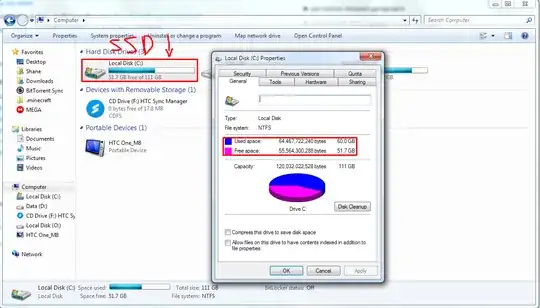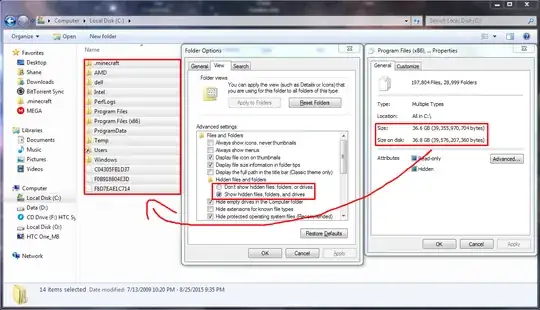So I just installed Windows 7 on my new 120GB Samsung SSD, everything has been working fine, except...
In "Computer", where all the drives are displayed, my boot drive (the SSD) says that "60.0 GB" is used space, seen below.
But when going into the actual drive, enabling the viewing of hidden files, and selecting everything there, it totals up to only 36.6 GB!
I disabled the pagefile for this drive, turned off hibernation, and the recycle bin is only about 5GB or so...
Any idea where my missing 23.4 GB are? Thanks!
By the way, the Users folder in my C drive (SSD) is actually a symlink to my data hard drive. The Users folder is about 10GB, so exactly 26.6 GB is actually being used on the drive.