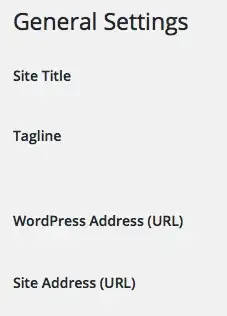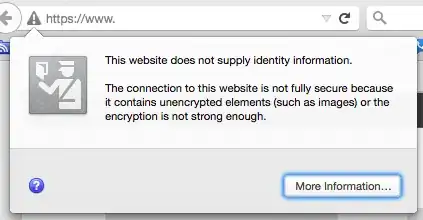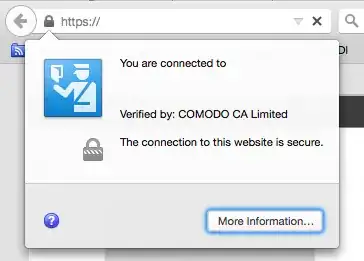I purchased a SSL certificate for my website and it is displaying a warning icon and warning message.
This website does not supply identity information.
The connection to this website is not fully secure because it contains unencrypted elements (such as images) or the encryption is not strong enough.
How do I know which it is and how do I ensure all the elements are encrypted? I'm guessing the images must use "https" if they are not. But I'm using WordPress for the blog so would I have to go through all of the WordPress source code to switch them to https? Is there a redirect option at my hosting company that lets me redirect http to https calls?
UPDATE:
Thanks to @nKn I went to Settings > General and changed the last two values "WordPress Address (URL)" and "Site Address (URL)" to use "https://" instead of "http://"