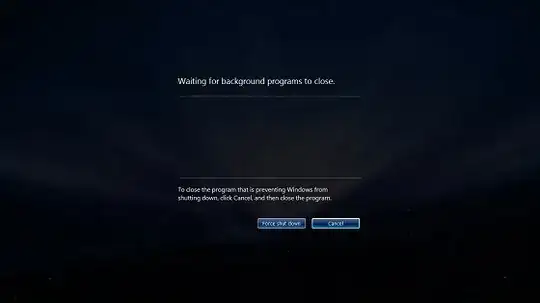When I shut down my computer, a few moments later Windows opens a window waiting for a background program that needs to close.
But it doesn't tell me what the background process is, unlike XP. It's just empty, like the picture in the linked question:
How do I force Explorer/Task Host Window to show me what the pending background processes are? Is there a registry key for this option?