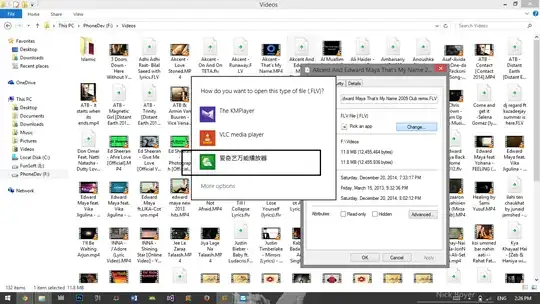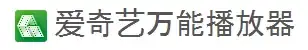I have an unknown Chinese program on my PC
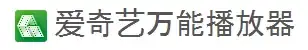
A Google Reverse Image Search using the icon from your image can be used to identify the program.
It is GeePlayer.exe.
It is apparently a Trojan (W32.HfsAdware.A55D, dangerous, high risk)
Please see How can I remove malicious spyware, malware, adware, viruses, trojans or rootkits from my PC? for removal instructions.
Antivirus Report of GEEPLAYER.EXE:
GEEPLAYER.EXE W32.HfsAdware.A55D
GEEPLAYER.EXE Dangerous
GEEPLAYER.EXE High Risk
We suggest you to remove GEEPLAYER.EXE from your computer as soon as
possible.
GEEPLAYER.EXE is known as: W32.HfsAdware.A55D
MD5 of GEEPLAYER.EXE = ba043cd6c2aa1d793fe901fd6510ea25
GEEPLAYER.EXE size is 609896 bytes.
Full path on a computer: %PROGRAM FILES%\IQIYI VIDEO\LSTYLE\GEEPLAYER.EXE
Related Files:
%Program Files%\IQIYI Video\LStyle\GBase.dll
%Program Files%\IQIYI Video\LStyle\GdiPlus.dll
%Program Files%\IQIYI Video\LStyle\GeePlayer.exe
%Program Files%\IQIYI Video\LStyle\GetHardwareInfo.dll
%Program Files%\IQIYI Video\LStyle\libcurl.dll
Source GEEPLAYER.EXE Malware Removal Guide