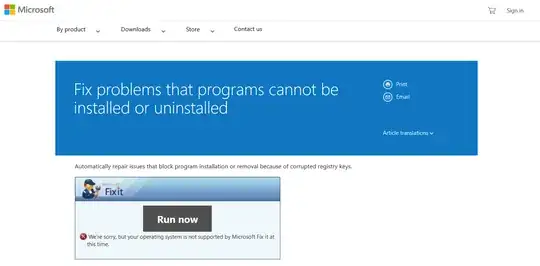Context: Toshiba Satellite L75D-A7280 64bit, Windows 10 Home 64bit
How long should I expect 2015 to spend repairing itself? It's been over 8 hours and we haven't moved beyond "Microsoft Build Tools 14.0 (x86)" for the better part of that time.
I'm tempted to delete the Visual Studio folder tree, run CCleaner on the registry to at least partially cleanup the mess, and then install from scratch.
NOTE
Killing the repair will require a reboot. If one tries to uninstall immediately after a killed repair, a message comes up about an install in progress. Rebooting seems to be the only thing to clear whatever flags have been left by the repair process.
LATER THAT SAME DAY
Killed it. Rebooted. Found vs_community.exe. Entered the command vs_community.exe /uninstall /force. It has been sitting doing not a lot for a few hours apart from 'Applying: Microsoft Visual Studio 2015 Diagnostic Tools - x86'. Those five little dots come in, join up, and fly away again, over and over again. And again. And again. ...
A COUPLE OF DAYS LATER
I've stumbled on a way of speeding up the uninstall. If you reboot, Visual Studio remembers where you were in the uninstall and picks up again where you left off, but one uninstall subtask further on.
AFTER THAT
Today I was going to reboot again then cancelled out of it. Suddenly the uninstall started moving quickly. A while after that it had stalled again. So again I went to reboot and then cancelled it. Again the uninstall picked up speed and worked through more subtasks. Now the blue "Applying" progress bar is 3/4 through rather than sitting for days at 1/10.
MANY MONTHS LATER
VS2015 also takes hours, maybe days, to uninstall. I'm removing it ahead of a VS2017 install. I started the process maybe 36 hours ago and it's not finished yet.