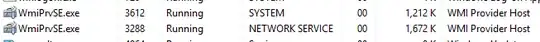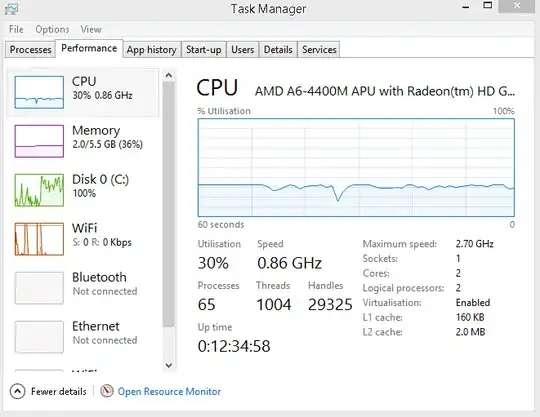Normally it runs at 0.86GHZ at max, even though it can run up to 2.7GHZ.
Yesterday I closed a lot of tasks/processes through the task manager, not sure what I was closing, but it seemed to have worked in allowing the processor speed to reach up to maximum if not more.
One process which is bugging me, is WMI Provider Host. This one I some how got to close, and stayed closed for a good couple hours, which I believed enabled maximum speed to work, but I am not 100% sure.
I'm not that tech savvy, so layman terms would be appreciated.
Power Options are both 100% Minimum/Maximum.
'Adjust for best performance' is enabled.
How do I get it to run up to maximum speed, something is clearly stopping it.
It worked yesterday, although normally it has never been up to maximum speed not even when I bought it, that was 2-3 years or so now.
I'm a gamer and this is really bugging me, it was working perfectly now completely and utterly disgraceful.