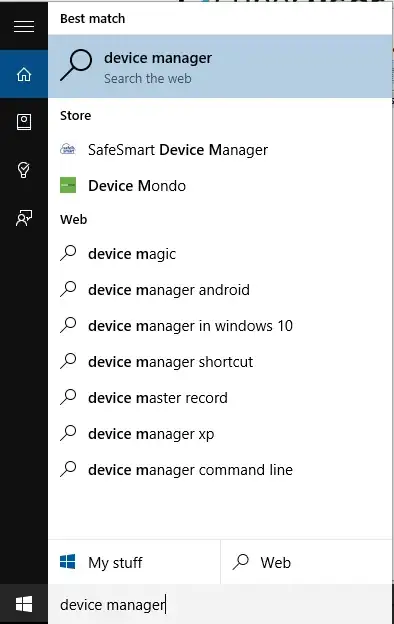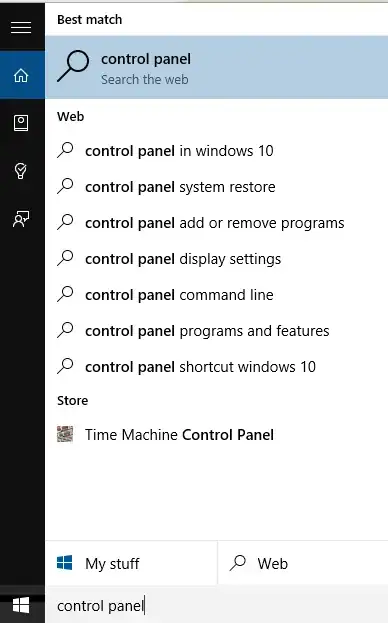as you can see from the images below, cortana search is somewhat broken and won't search my applications instead keep suggesting store apps and telling me to search the web.
I've started the windows search service from services.msc and restarted windows explorer but it didn't fix the problem at all.
Without searching features the cortana search is pretty much useless
please help