2 weeks ago I upgraded Windows 8.1 to Windows 10 on my system; Core i5, 4GB RAM. It was working fine, Now I am getting “Windows on low memory." messages.
System process is taking too much memory. If I am not wrong it’s an issue of Windows 10.
Can any one suggest how to resolve this issue? Or any official upgrade by Microsoft for this issue? 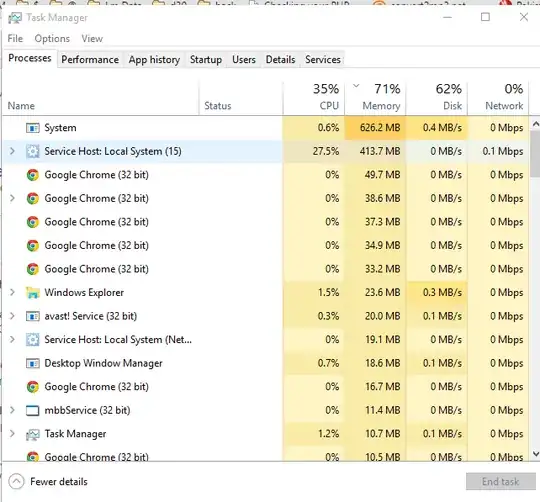 Whenever I restart my laptop system process is normal but after few minute System process exceed up-to 700mb. I just don't understand, as it was working fine two weeks ago. And I don't use heavy software except chrome, photoshop and media player.
Whenever I restart my laptop system process is normal but after few minute System process exceed up-to 700mb. I just don't understand, as it was working fine two weeks ago. And I don't use heavy software except chrome, photoshop and media player.