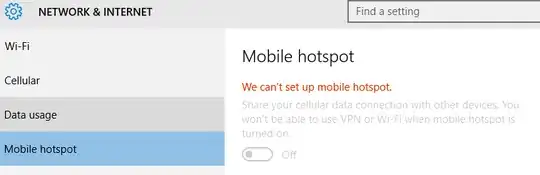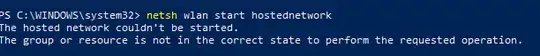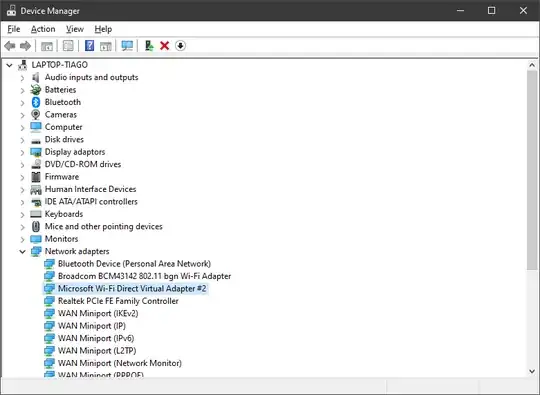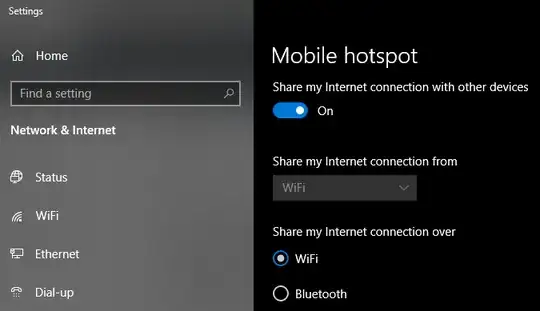I am trying to set up a mobile hotspot in Windows 10 but the settings are disabled and the error message does not explain what the exact problem is.
The machine in question is a VM in VMWare Workstation and has a Wi-Fi and a cellular USB-stick attached. I had tried MyPublicWiFi before I discovered that Win10 had built-in settings for this, but now I have uninstalled MyPublicWiFi.
So, does anyone know what could cause the above mentioned error message?
Edit: I still don't know the reason for the error message, but it went away after I used a different Wi-Fi USB-Stick!