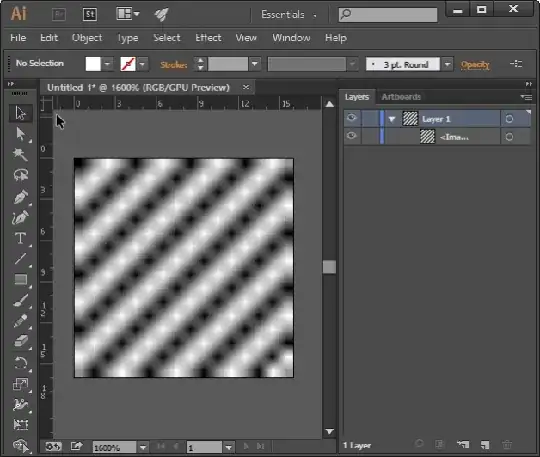I’m trying trace and convert a bitmap to a vector image, but I need Illustrator to actually trace the actual pixels, not smooth them out.
I’ve tried various settings with “Live Trace,” but the result is always curves and weird shapes. I need the actual pixels in vector (square corners, straight lines). How do I do that?