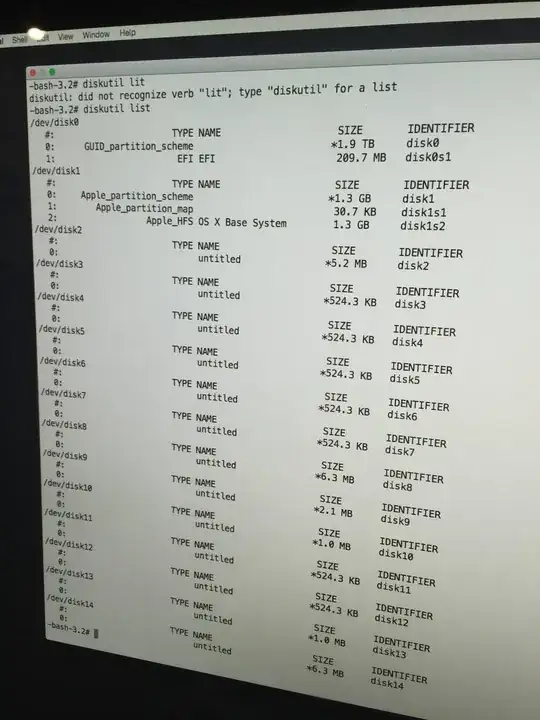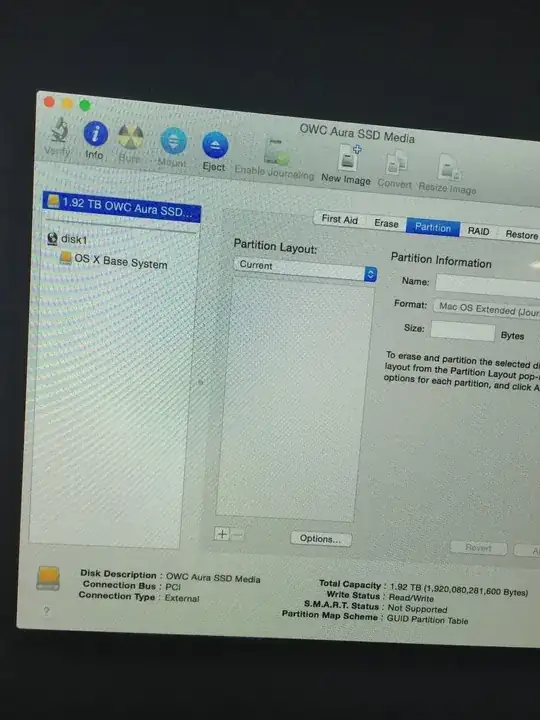I bought a new SSD from Other World Computing. Unfortunately, now that I've got it installed, it's showing up as 14 individual disks, only one of which is actually of the advertised size:
Meanwhile, it shows up in the GUI Disk Utility as a single drive, as desired:
I can't think of a way to wipe the actual hardware, and reset how it appears to the OS; I can only reach individual disk-identifiers (/dev/disk4) with Disk Utility. I've already used the GUI Utility to re-partition it as a single, large empty space I don't know what else to do to clean this up.