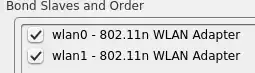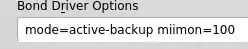I have two mobile Wi-Fi routers (with IP 192.168.0.1 and 192.168.1.1) and two usb Wi-Fi adapters and trying to bond them into failover connection. Using OpenSUSE 12.3 in YaST I've chosen Traditional Method with ifup and first of all I've created two DHCP connections
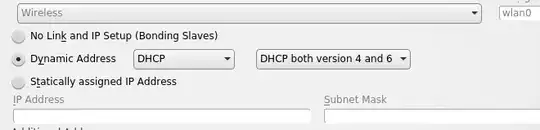
With following routes it works well (with network access and both admin interfaces available on 192.168.0.1 and 192.168.1.1) but without bonding
sudo /sbin/route -n
Kernel IP routing table
Destination Gateway Genmask Flags Metric Ref Use Iface
0.0.0.0 192.168.1.1 0.0.0.0 UG 0 0 0 wlan0
127.0.0.0 0.0.0.0 255.0.0.0 U 0 0 0 lo
169.254.0.0 0.0.0.0 255.255.0.0 U 0 0 0 wlan0
192.168.0.0 0.0.0.0 255.255.255.0 U 0 0 0 wlan1
192.168.1.0 0.0.0.0 255.255.255.0 U 0 0 0 wlan0
sudo /sbin/ifconfig
lo Link encap:Local Loopback
inet addr:127.0.0.1 Mask:255.0.0.0
inet6 addr: ::1/128 Scope:Host
UP LOOPBACK RUNNING MTU:65536 Metric:1
RX packets:402 errors:0 dropped:0 overruns:0 frame:0
TX packets:402 errors:0 dropped:0 overruns:0 carrier:0
collisions:0 txqueuelen:0
RX bytes:43639 (42.6 Kb) TX bytes:43639 (42.6 Kb)
wlan0 Link encap:Ethernet HWaddr 14:DD:A9:2D:53:92
inet addr:192.168.1.107 Bcast:192.168.1.255 Mask:255.255.255.0
inet6 addr: fe80::16dd:a9ff:fe2d:5392/64 Scope:Link
UP BROADCAST RUNNING MULTICAST MTU:1500 Metric:1
RX packets:16625 errors:0 dropped:0 overruns:0 frame:0
TX packets:14142 errors:0 dropped:0 overruns:0 carrier:0
collisions:0 txqueuelen:1000
RX bytes:9640939 (9.1 Mb) TX bytes:3377293 (3.2 Mb)
wlan1 Link encap:Ethernet HWaddr AC:22:0B:92:CE:13
inet addr:192.168.0.159 Bcast:192.168.0.255 Mask:255.255.255.0
inet6 addr: fe80::ae22:bff:fe92:ce13/64 Scope:Link
UP BROADCAST RUNNING MULTICAST MTU:1500 Metric:1
RX packets:21216 errors:0 dropped:0 overruns:0 frame:0
TX packets:20869 errors:0 dropped:0 overruns:0 carrier:0
collisions:0 txqueuelen:1000
RX bytes:3655149 (3.4 Mb) TX bytes:3807217 (3.6 Mb)
Now I'm trying to add bond connection like in this manual
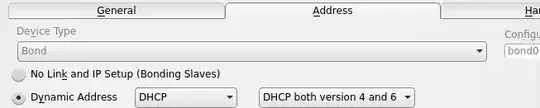
sudo /sbin/route -n
Kernel IP routing table
Destination Gateway Genmask Flags Metric Ref Use Iface
0.0.0.0 192.168.0.1 0.0.0.0 UG 0 0 0 bond0
127.0.0.0 0.0.0.0 255.0.0.0 U 0 0 0 lo
192.168.0.0 0.0.0.0 255.255.255.0 U 0 0 0 bond0
sudo /sbin/ifconfig
bond0 Link encap:Ethernet HWaddr 14:DD:A9:2D:53:92
inet addr:192.168.0.159 Bcast:192.168.0.255 Mask:255.255.255.0
inet6 addr: fe80::16dd:a9ff:fe2d:5392/64 Scope:Link
UP BROADCAST RUNNING MASTER MULTICAST MTU:1500 Metric:1
RX packets:773 errors:0 dropped:6 overruns:0 frame:0
TX packets:854 errors:0 dropped:0 overruns:0 carrier:0
collisions:0 txqueuelen:0
RX bytes:181197 (176.9 Kb) TX bytes:173550 (169.4 Kb)
lo Link encap:Local Loopback
inet addr:127.0.0.1 Mask:255.0.0.0
inet6 addr: ::1/128 Scope:Host
UP LOOPBACK RUNNING MTU:65536 Metric:1
RX packets:946 errors:0 dropped:0 overruns:0 frame:0
TX packets:946 errors:0 dropped:0 overruns:0 carrier:0
collisions:0 txqueuelen:0
RX bytes:90497 (88.3 Kb) TX bytes:90497 (88.3 Kb)
wlan0 Link encap:Ethernet HWaddr 14:DD:A9:2D:53:92
UP BROADCAST RUNNING SLAVE MULTICAST MTU:1500 Metric:1
RX packets:8 errors:0 dropped:6 overruns:0 frame:0
TX packets:2 errors:0 dropped:0 overruns:0 carrier:0
collisions:0 txqueuelen:1000
RX bytes:1026 (1.0 Kb) TX bytes:288 (288.0 b)
wlan1 Link encap:Ethernet HWaddr 14:DD:A9:2D:53:92
UP BROADCAST RUNNING SLAVE MULTICAST MTU:1500 Metric:1
RX packets:765 errors:0 dropped:0 overruns:0 frame:0
TX packets:852 errors:0 dropped:0 overruns:0 carrier:0
collisions:0 txqueuelen:1000
RX bytes:180171 (175.9 Kb) TX bytes:173262 (169.2 Kb)
cat /etc/sysconfig/network/ifcfg-bond0
BONDING_MASTER='yes'
BONDING_MODULE_OPTS='mode=active-backup miimon=100'
BONDING_SLAVE0='wlan0'
BONDING_SLAVE1='wlan1'
BOOTPROTO='dhcp'
BROADCAST=''
ETHTOOL_OPTIONS=''
IPADDR=''
MTU=''
NAME=''
NETMASK=''
NETWORK=''
REMOTE_IPADDR=''
STARTMODE='auto'
USERCONTROL='no'
Now I'm faced with two problems:
I cannot access admin panel on 192.168.1.1
Connections does not ensure each other
a) with first adapter disconnected
sudo /usr/sbin/traceroute google.com
traceroute to google.com (173.194.122.193), 30 hops max, 40 byte packets using UDP
1 192.168.0.1 (192.168.0.1) 0.984 ms 0.977 ms 0.970 ms
...
b) and with other one disconnected there is no connection at all
sudo /usr/sbin/traceroute google.com
traceroute to google.com (173.194.122.193), 30 hops max, 40 byte packets using UDP
1 * * *
...
30 * * *