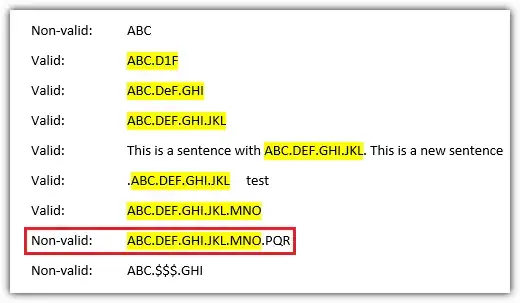I am trying to find text in Word 2010 in the following format: ABC.DEF.XYZ. This is essentially finding code references, using Java syntax, written into the word document. Please note that a 3-element reference is just an example. The actual references have a minimum of 2 elements and up to 5 elements.
I have tried numerous wildcard (and non-wildcard) combinations to get this to work, but have had no luck. Here are some of the things I've tried:
<([a-z0-9A-Z]@)>.<([a-z0-9A-Z]@)>
NOTE, this actually works to find a 2-element reference. It has been hit-or-miss when finding the pattern within a larger string (e.g. matching elements 2 and 3 of a 3-element reference)<([a-z0-9A-Z]@)>(.<([a-z0-9A-Z]@)>)@
Gives an error - invalid pattern<([a-z0-9A-Z]@)>.<([a-z0-9A-Z]@)>.<([a-z0-9A-Z]@)>
Takes so long to run that Word hung for over 15 minutes and didn't find a single match (document is about 150 pages of text, so maybe it was just too much for it to handle)<([a-z0-9A-Z]@)>.<([a-z0-9A-Z]@)>.<([a-z0-9A-Z]@)>.<([a-z0-9A-Z]@)>
Word actually crashed when I tried this one.
Ideally, I think a working version of #2 would be ideal - however, I don't know how to make the pattern valid.
If this is not possible, I could just use #1 and hope that it catches everything (not sure why it matches certain strings and doesn't match others).
Any help is greatly appreciated.