After upgrading to Windows 10 from Windows 7 I am unable to find the VisualSVN Server graphical management console.
Previously, in Windows 7 through my start menu I had a "VisualSVN Server Manager" application which I could run and would open the GUI. This application is missing from my start menu after upgrading to Windows 10.
Further after looking in C:\ProgramData\Microsoft\Windows\Start Menu\Programs there is folder called "VisualSVN" which empty. I'm guessing there is supposed to be an appropriate shortcut in that folder that somehow went missing after the upgrade to Windows 10.
I took a look in the installation directory and couldn't find any executable which looked appropriate.
I am able to run the "VisualSVNServer.exe" found in the binaries directory and the service does start and I am able to connect to my repositories and update/commit/etc... using an appropriate svn interface like TortoiseSVN.
So it appears that everything is still installed correctly and I've simply lost the graphical management interface. Can anyone point me in the right direction in order to get it back?
Update
It looks like the management console for VisualSVN is a Windows MMC snap-in. Knowing that I felt comfortable running the "VisualSVN Server.msc" right out of the bin folder in VisualSVN's install directory which does get the management console to pop up, but there's an error: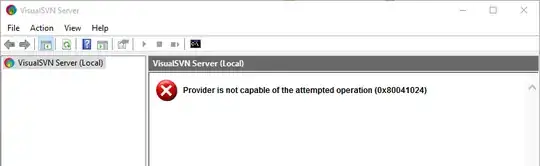
This similar topic does describe this same error: Visual SVN Server on Windows 10
However, in my case the network location of my repository (let's call it //SharedDrive/User/Repositories) has not changed and I never had it mapped to a drive letter in Windows. But here's where I think the problem lies: at one point in time I had a repository on a different network drive (which we'll call //OldSharedDrive/User/Repositories). OldSharedDrive failed and we migrated everything to SharedDrive. At the time I updated my repository location in VisualSVN to manage the new location on SharedDrive and everything was fine and working well back in Windows 7. Fast forward to post-Windows-10-upgrade and we encounter the issue as first described in this question. But now if I attempt to repair, uninstall, or modify VisualSVN using Windows Programs and Features all operations issue a warning that //OldSharedDrive/User/Repositories cannot be found and the installer is forced to terminate unsuccessfully.
I'm guessing there is some keychain file somewhere that I simply need to remove the OldSharedDrive location from and I should be able to repair my installation?