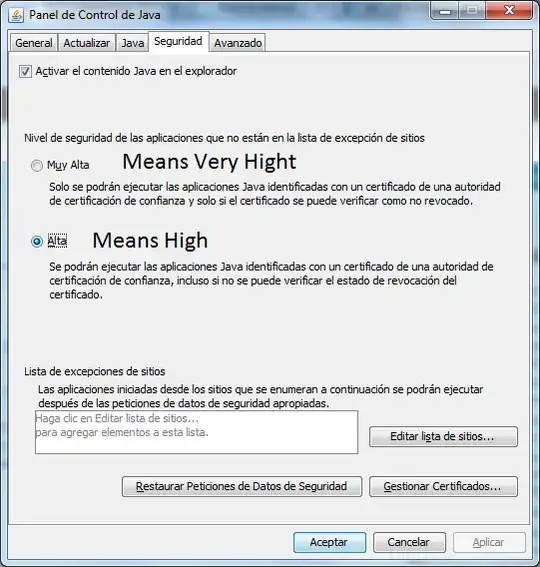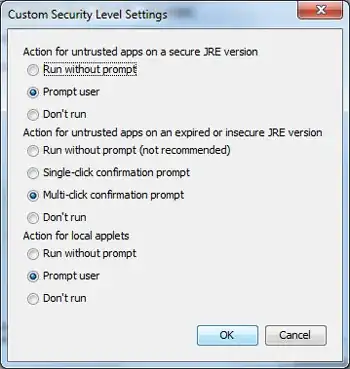NOTICE: Finally it works adding an exception as @duDE shows in his posted Answer, basically it doesnt work before because i did it wrong.
The problem:
I'm running a Java applet in my browser and it shows the following message.
What's is my Research and what i've tried?
I have carefully searched the problem and I believe my question is unique.
There are a several question about early versions but I can't find a real solution for my current Java Version.
I have research in Google and SuperUser trying all the possible solutions there and nothing. The solutions I found require setting the security level to Medium in the Java Configuration, but there is no Medium security option when I attempt to change it.
There was another solution pointing to the following dialog but I cannot find how to access it.
Seems if I get there, I can run an application without any security pop-up/prompt.
I have also tried to put a website exception which didn't work
.
Clarifing my Question
How could I skip that prompt successfully?
I require a client-side solution. Please take into consideration that I am not programmer, and I did not develop this Java applet.
I have Java (JRE) 8 Update 45 installed on a Windows 7 Professional x86 system.