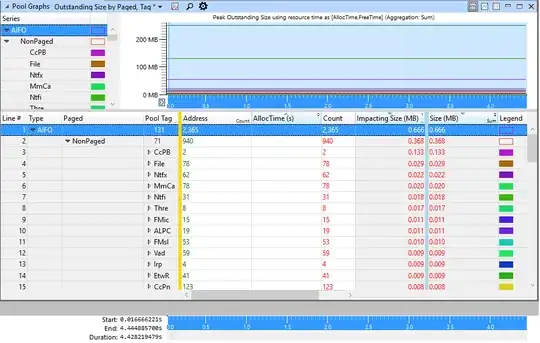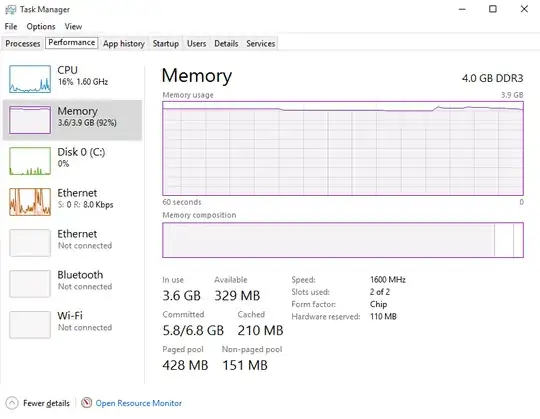I found this question, the answer to which explains how to determine which driver is causing a memory leak in Windows 10. I cannot figure out the problem on my system, however, so I'm looking for additional assistance.
Here's the result of running poolmon -b, then p, then b:
Running findstr on Cont returns a file with 3,500 instances of "Cont", so that's not helpful. The same with smNp only shows a problem with rdyboost.sys, which I'm sure wouldn't be causing problems.
I ran the given xperf command, but the result in WPA.exe is complete gibberish to me:
It seems that the AIFO section only accounts for 0.666MB of the memory, whereas System is currently using ~700MB.
How can I properly troubleshoot the driver that's causing the problem?
As requested, here is a screenshot of Task Manager right now.