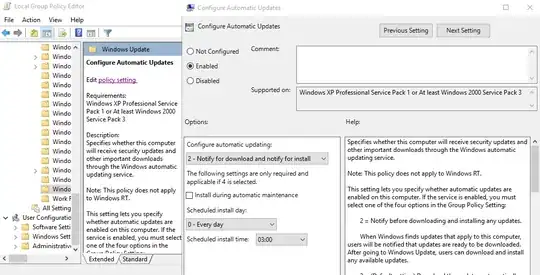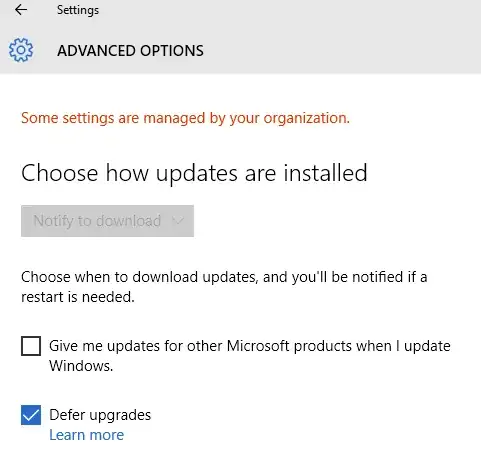Can we able to disable the Windows 10 automatic update by disabling the wuauserv in services.msc? And also please confirm whether disabling the wuauserv will affect the system?
3 Answers
U can set the internet connection to Metered Connection to disable automatic updates.
Go to Settings , Networking and View Connection Properties, and set the active connection as Metered.
- 564
Short answer is yes you can, long answer is why would you want too?
You are better to tell Windows to notify but never download so you can at least have control over updating. Disabling this service it will do nothing at all with Windows Updates.
You also cannot download apps from the Windows Store with this disabled to my knowledge.
- 2,213
- 3
- 17
- 18
I have another solution that doesn't rely on services.
1.Type in the search bar gpedit.msc and run it as Administrator.
2.Next, navigate to: Computer configuration > Administrative Templates > Windows Components > Windows Update
3.Right-click Configure Automatic Updates and select Edit
4.Enable it , then select 2 - Notify to download and notify to install
5.Save everything and restart your computer.
This option allows you to manually download and install the updates almost like in older versions of Windows ( that's because you can't select which updates you want to install unfortunately ). Here are some screenshots:
 Main Menu
Main Menu
As you can see, this only works for Windows 10 Pro (see.- defer upgrades). Beware that update KB3081455 may disable this in gropu policy editor, so try to avoid it somehow just like a driver update (try use this tool).
- 714