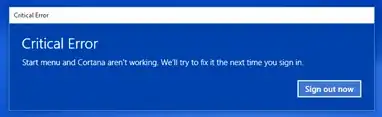I recently encountered the well-known Critical Error: Start Menu and Cortana aren't working message:
Signing out and in again did not help. But I found a solution on a German website:
In Windows, press Ctrl+Alt+Del to show the security screen.
There, press and hold Shift and click on the Shutdown symbol in the bottom right corner of the screen, then Shutdown.
It worked for me – Windows seemed to reconfigure itself during shutdown and during the following boot, during which it even restarted once.
What exactly does Shift do here? Is this documented somewhere?