I was trying to make a dualboot with ubuntu and windows 10. I didn't want the easybcd bootmenu but the grub so i deleted easybcd and other folder(I dont remember the name but it was in the C drive) from easybcd. Now when I boot i'm get this error: 0x0000098. If I click on f12 on startup I can boot into ubuntu. Does anyone know a easy way to fix this error? I realy need windows for school.
2 Answers
Maybe you deleted \boot folder on c: ?
You cannot boot Windows so you have to repair Windows boot.
If you don't have Windows 10 - Download Windows 10 and create installation media.
Boot from installation media and run "Automatic Repair" from recovery option (eventually several times with rebooting after each run).
Later you can fix dual-boot using "Boot Repair" from Linux Live CD/USB.
I don't want to comment on EasyBCD functionality at all as it violates copyright from Microsoft and copyright from Free Software Foundation.
- 4,500
If you want to restore grub bootloader from Ubuntu, you need to install an application called 'Boot-Repair'.
1. Open terminal and enter:
sudo apt-get install -y boot-repair && boot-repair sudo apt-get install -y boot-repair && boot-repair
When it installs open it up you should get something like this:
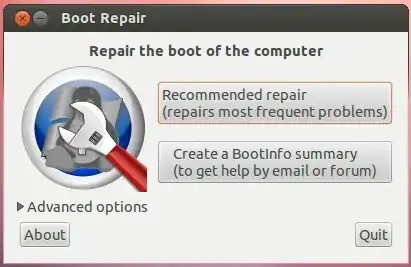
Click recommended fix (first option).
- Wait till it is complete and restart
When it complete you should be able to dual boot Windows and Ubuntu
- 1,491