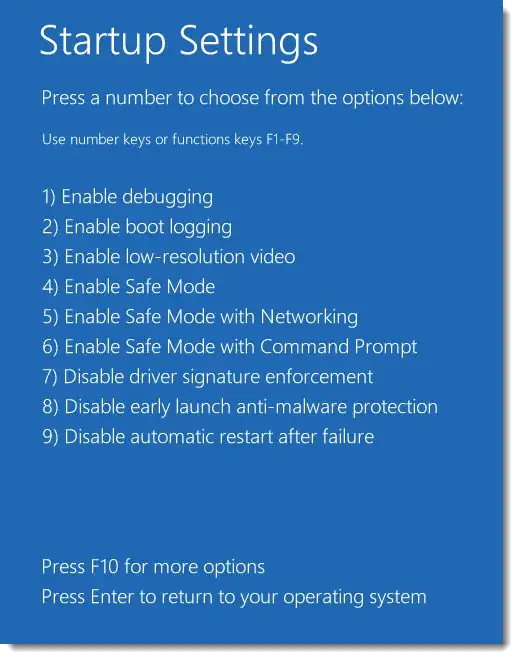I’d like to get to the BIOS when using Windows 10 Home and Lenovo Ideapad S400. I tried to use the Advanced Startup as described in the example on this page. But there is no UEFI Firmware Settings option.
So I searched the web and find another option wich advices to go to the “Advanced Startup -> Troubleshoot -> Advanced Options -> Startup Settings” and then Restart.
After restart I always got stuck at this screen:
Which doesn’t react to any key pressed. Only option to get rid of this is to restart computer by power button.
Do you have any other ideas how to get to the BIOS or how to get through?
Update: Ok, apparently the real reason why I’m not able to enter BIOS is that the keybord doesn’t work before starting the system. I tried to connect external one, but no result.