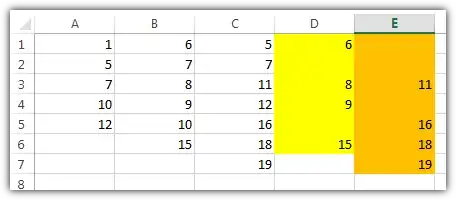I have three columns with values (A, B, C) as shown below. I would like a formula in column D that will return ALL the values from column B that are not listed in column A. Similarly, what formula should I write for column E that will return all values in column C that are not present in both columns A and B?
A B C D E
1 6 5
5 7 7
7 8 11
10 9 12
12 10 16
15 18
19
In other words, I would like column D to give: 6, 8, 9, 15 and column E to give: 11, 16, 18, 19.